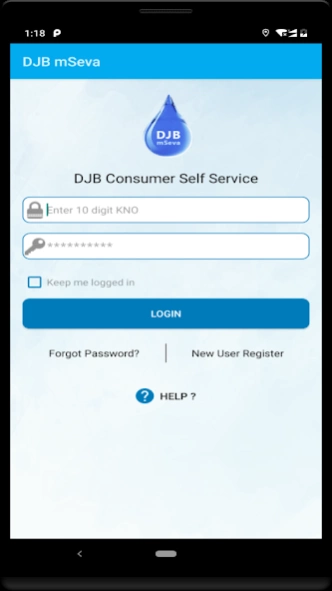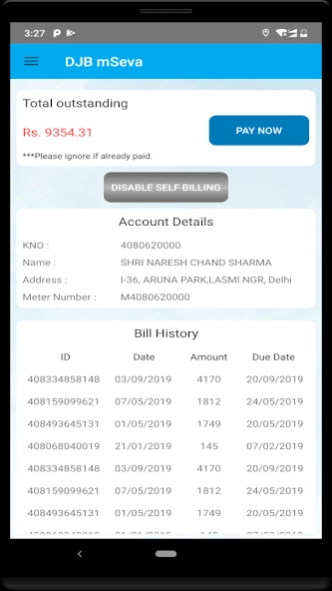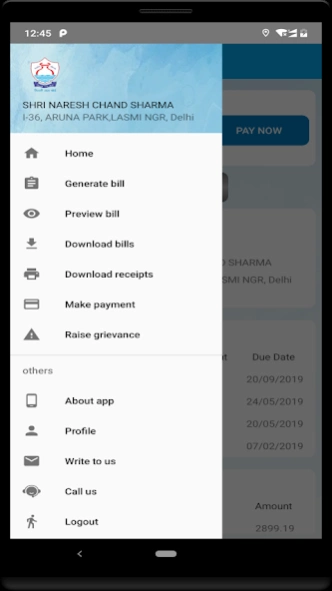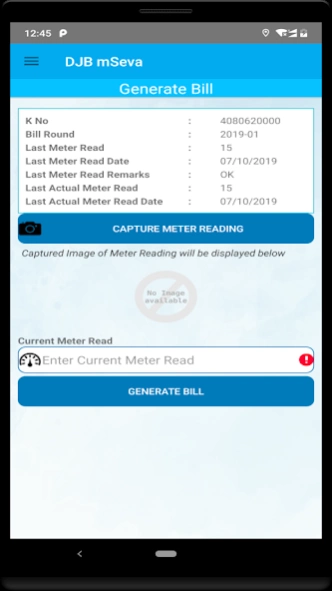DJB mSeva 2.2.7
Continue to app
Free Version
Publisher Description
DJB mSeva - Consumers can view, generate, pay water bills and log grievances using this App.
Delhi Jal Board has been taking continuous steps towards digital transformation and have taken initiatives to provide online facilities to its consumers. In this direction, Revenue Management System has been implemented in Delhi Jal Board wherein facilities of view and print latest water bill, online payment, grievances logging and track application status are available. As a more advanced and pioneer step, DJB has launched a Mobile App.
This App has been developed to provide convenience and services in the hands of the consumers. The App provides feature of instant self bill generation 24X7 anytime as per his/her convenience besides facilities of online payment, view and download previous bills and payment receipts etc. Mobile App has very simple steps for registration and self bill generation.
About DJB mSeva
DJB mSeva is a free app for Android published in the Accounting & Finance list of apps, part of Business.
The company that develops DJB mSeva is DJB Self Service. The latest version released by its developer is 2.2.7.
To install DJB mSeva on your Android device, just click the green Continue To App button above to start the installation process. The app is listed on our website since 2021-11-22 and was downloaded 297 times. We have already checked if the download link is safe, however for your own protection we recommend that you scan the downloaded app with your antivirus. Your antivirus may detect the DJB mSeva as malware as malware if the download link to com.tcs.djb.mseva is broken.
How to install DJB mSeva on your Android device:
- Click on the Continue To App button on our website. This will redirect you to Google Play.
- Once the DJB mSeva is shown in the Google Play listing of your Android device, you can start its download and installation. Tap on the Install button located below the search bar and to the right of the app icon.
- A pop-up window with the permissions required by DJB mSeva will be shown. Click on Accept to continue the process.
- DJB mSeva will be downloaded onto your device, displaying a progress. Once the download completes, the installation will start and you'll get a notification after the installation is finished.